This article helps you to disable Google Chrome Extensions and Plug-ins.
How to Disable Google Chrome Extensions and Plug-ins
There are two ways to disable google chrome extensions and plugins. Let’s discuss the two ways
Method 1: Using Chrome Extensions Address
- Open chrome://extensions in the navigation bar
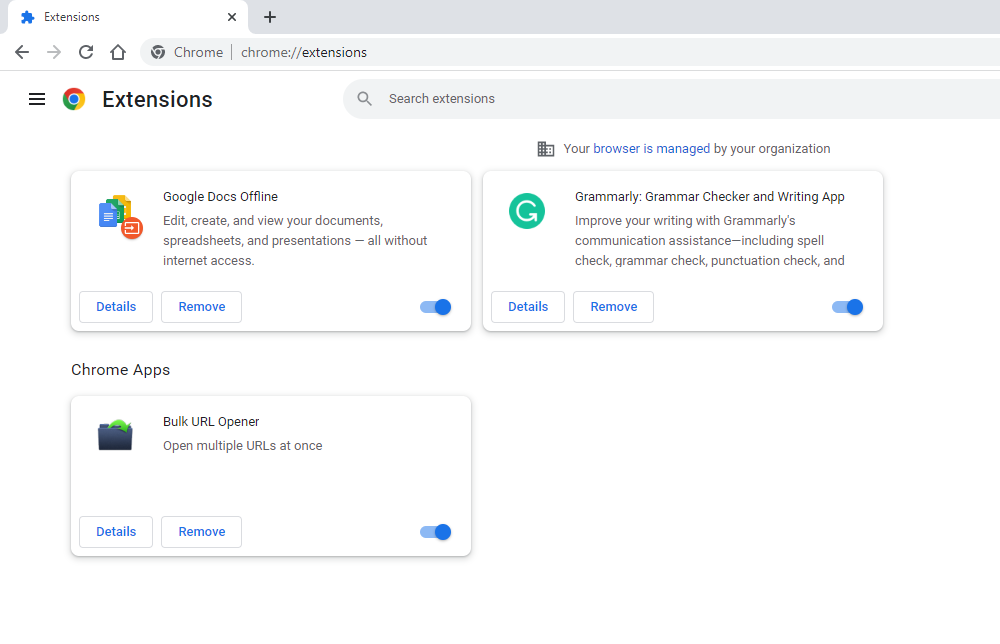
- Now turn off the toggle button to disable the plugin
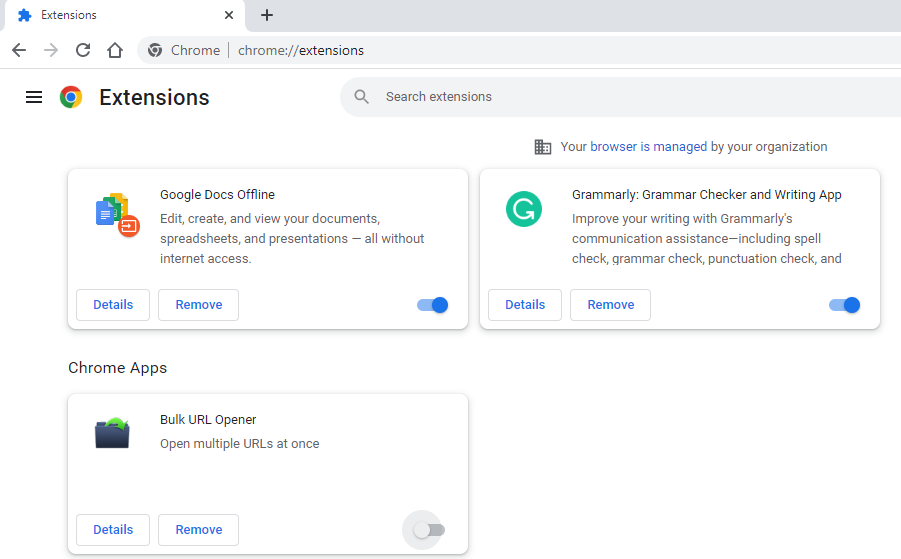
- Click on Remove the option to delete the plugin
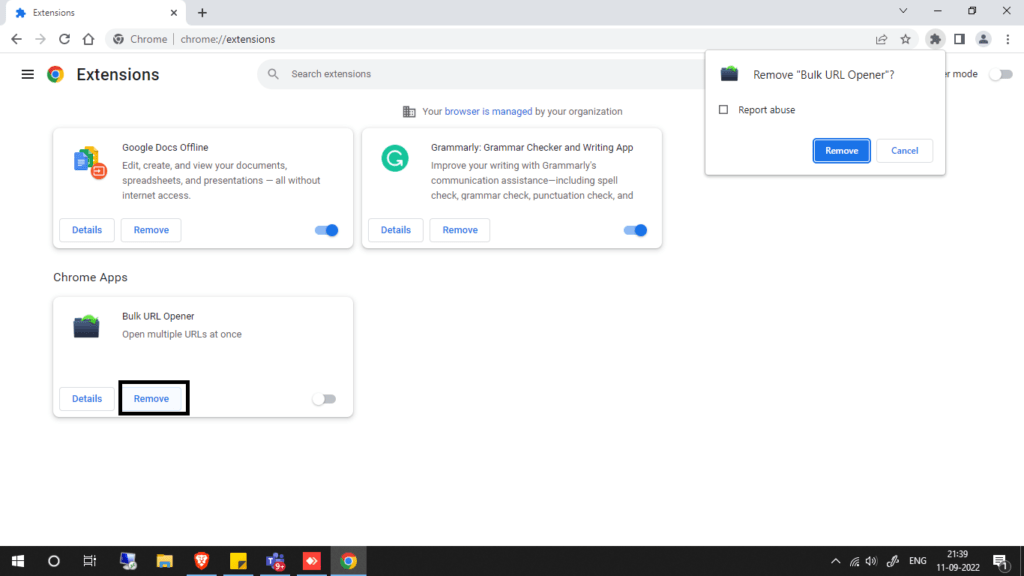
Method 2: Disable or delete chrome extensions by using settings
. 1. Open Settings in Chrome or you can type chrome://settings in the navigation bar.
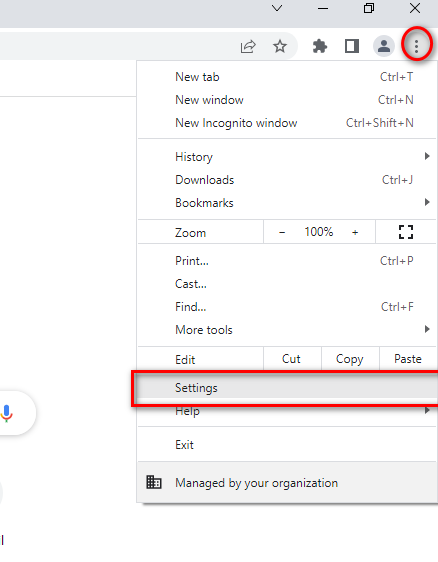
2. Now select the extension’s options available on the left side menu bar
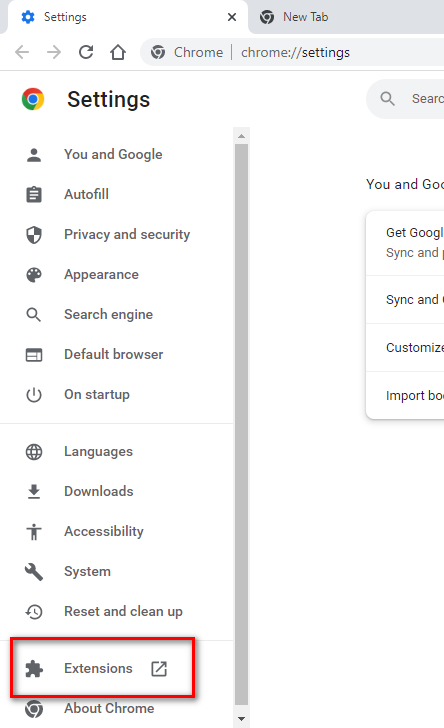
3. Now you can get extensions page
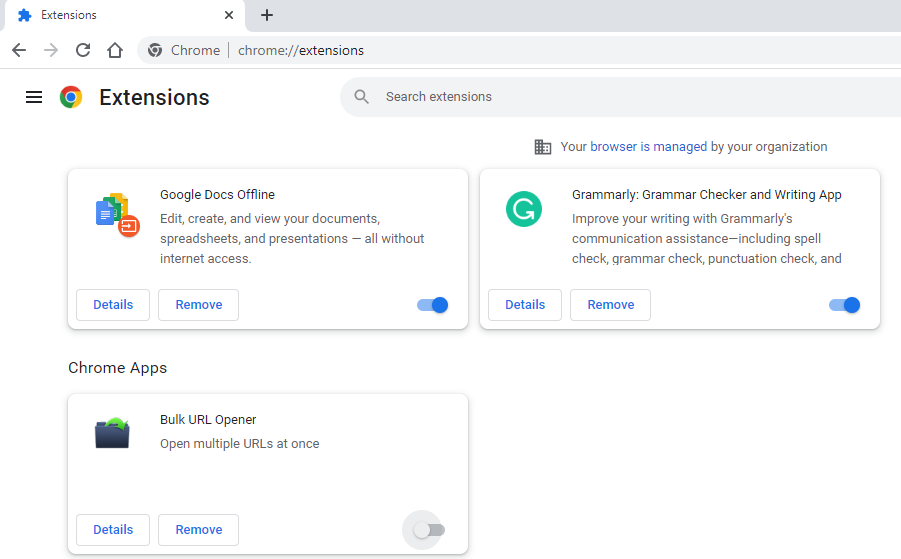
Now you can disable or delete any plugin that you want.
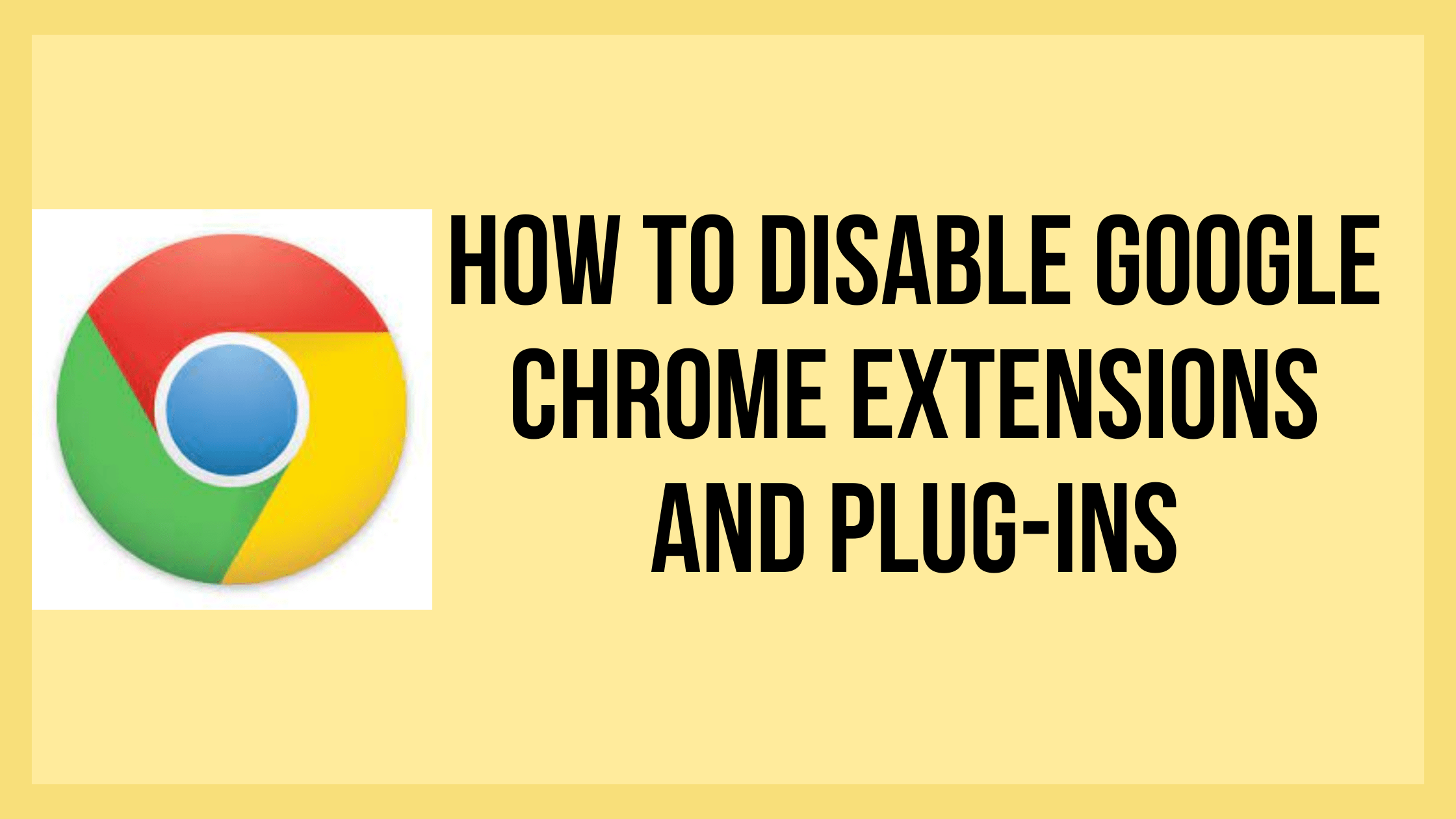
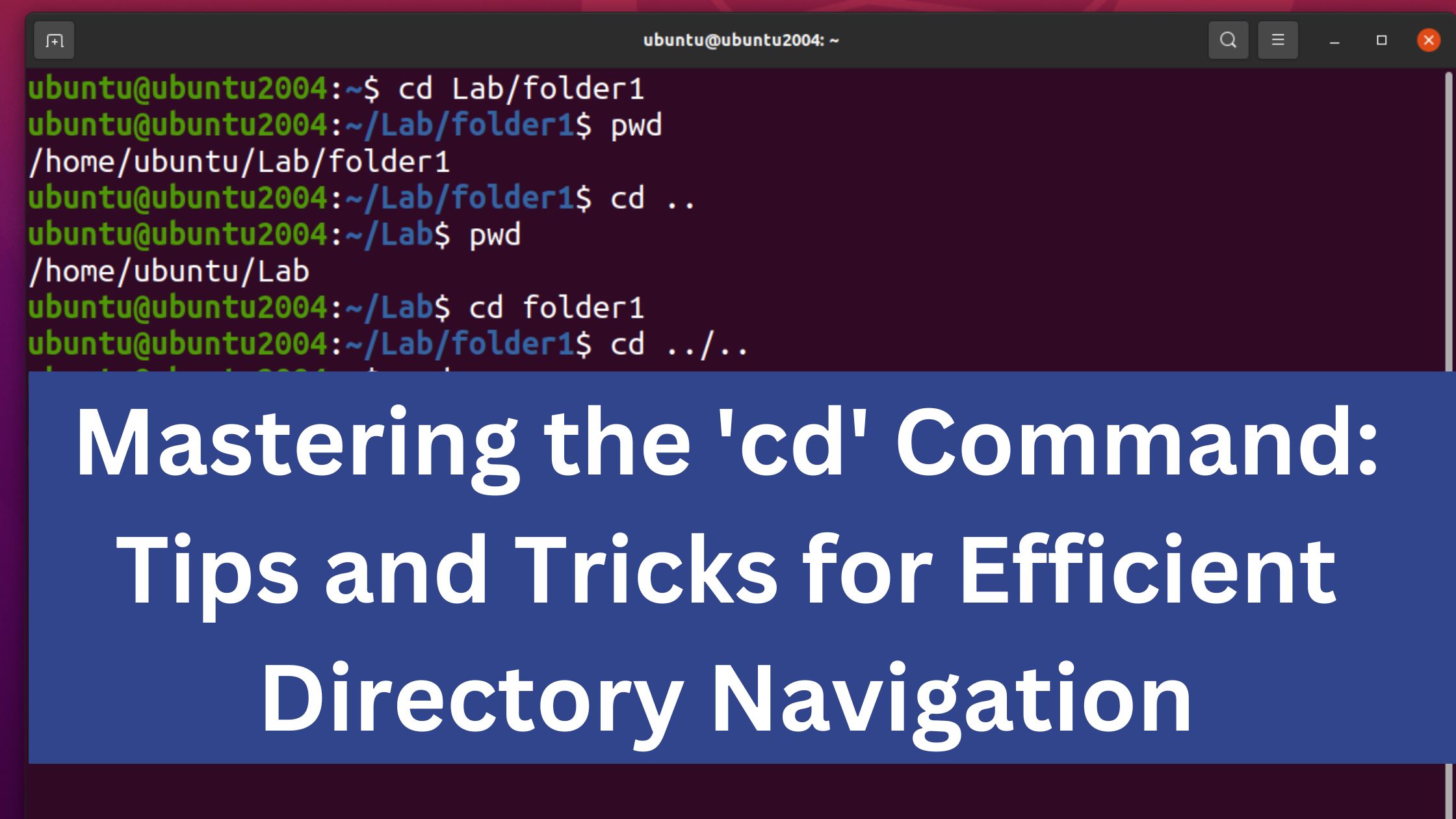

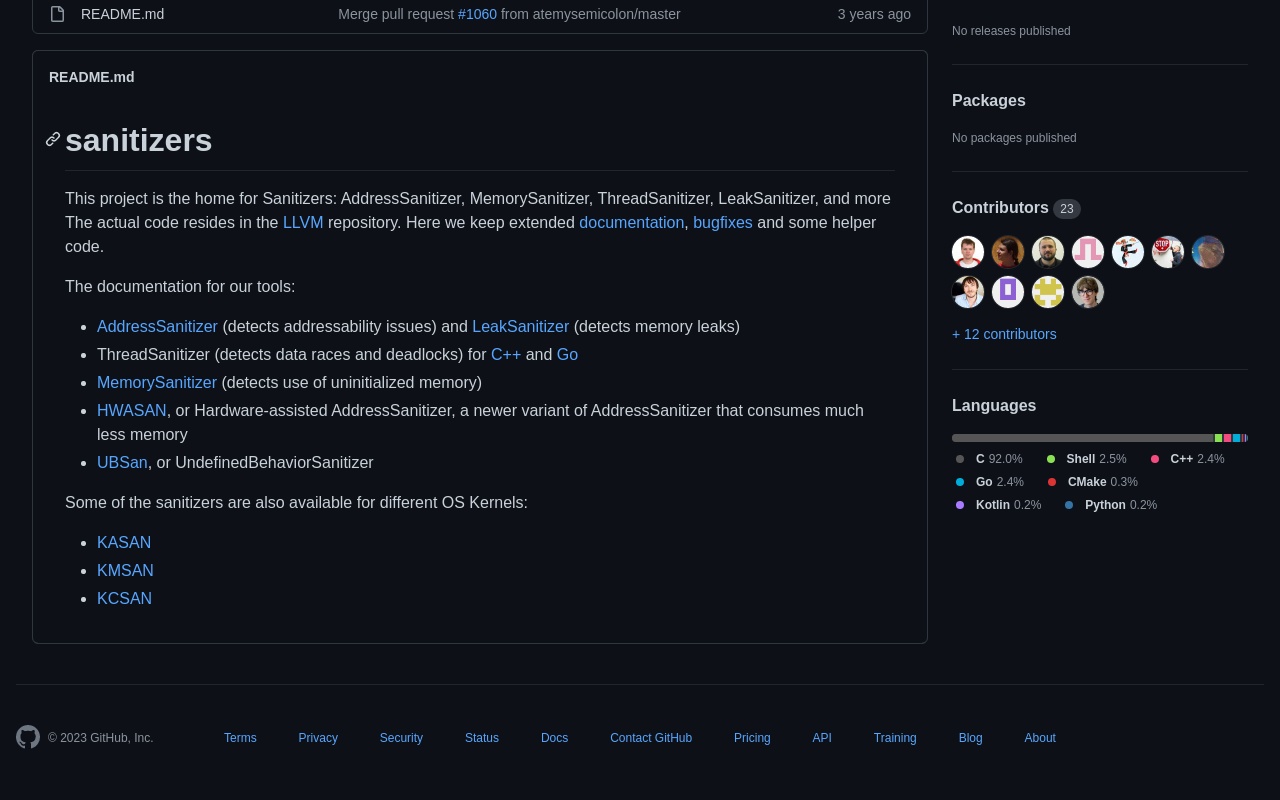

Leave a Reply