Steps to Fix Windows 11 Activation Error 0xC004C003
When we try to activate Windows 11. Sometimes, we will get Activation Error 0xC004C003. Here we mentioned steps to solve Windows 11 Activation Error 0xC004C003. Follow the steps one by one.
Open the Command Prompt in Administrator Mode
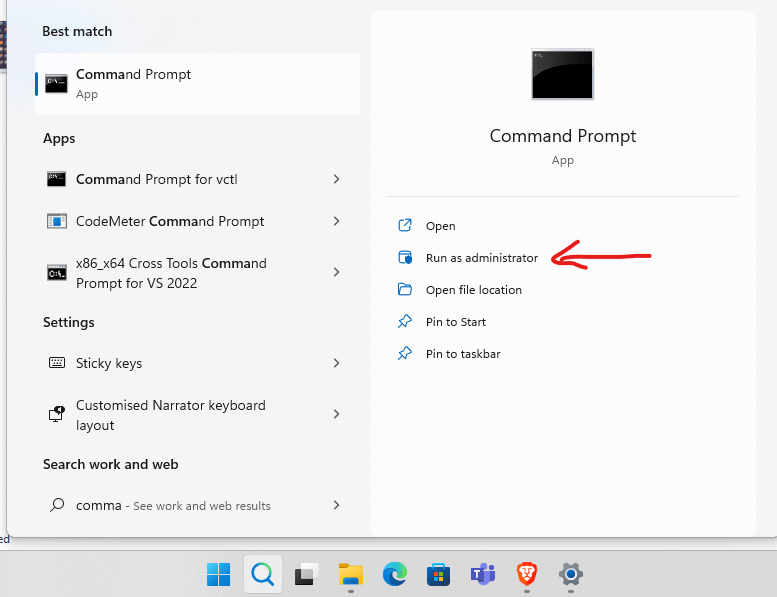
Open Command Prompt in Administrator Mode by pressing right-click on the command prompt and selecting run as Administrator.
Run the Command in Command Prompt
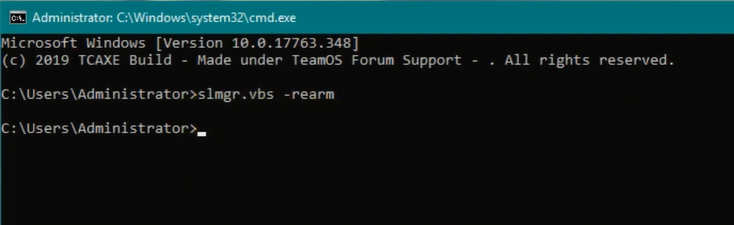
Type slmgr.vbs -rearm and run command
A success Message Will Appear
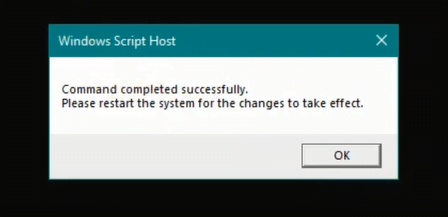
Now the process is completed. Restart your computer and Check now whether your issue is resolved or not.
Note: This only works when you have given the correct key and its got Activation Error 0xC004C003
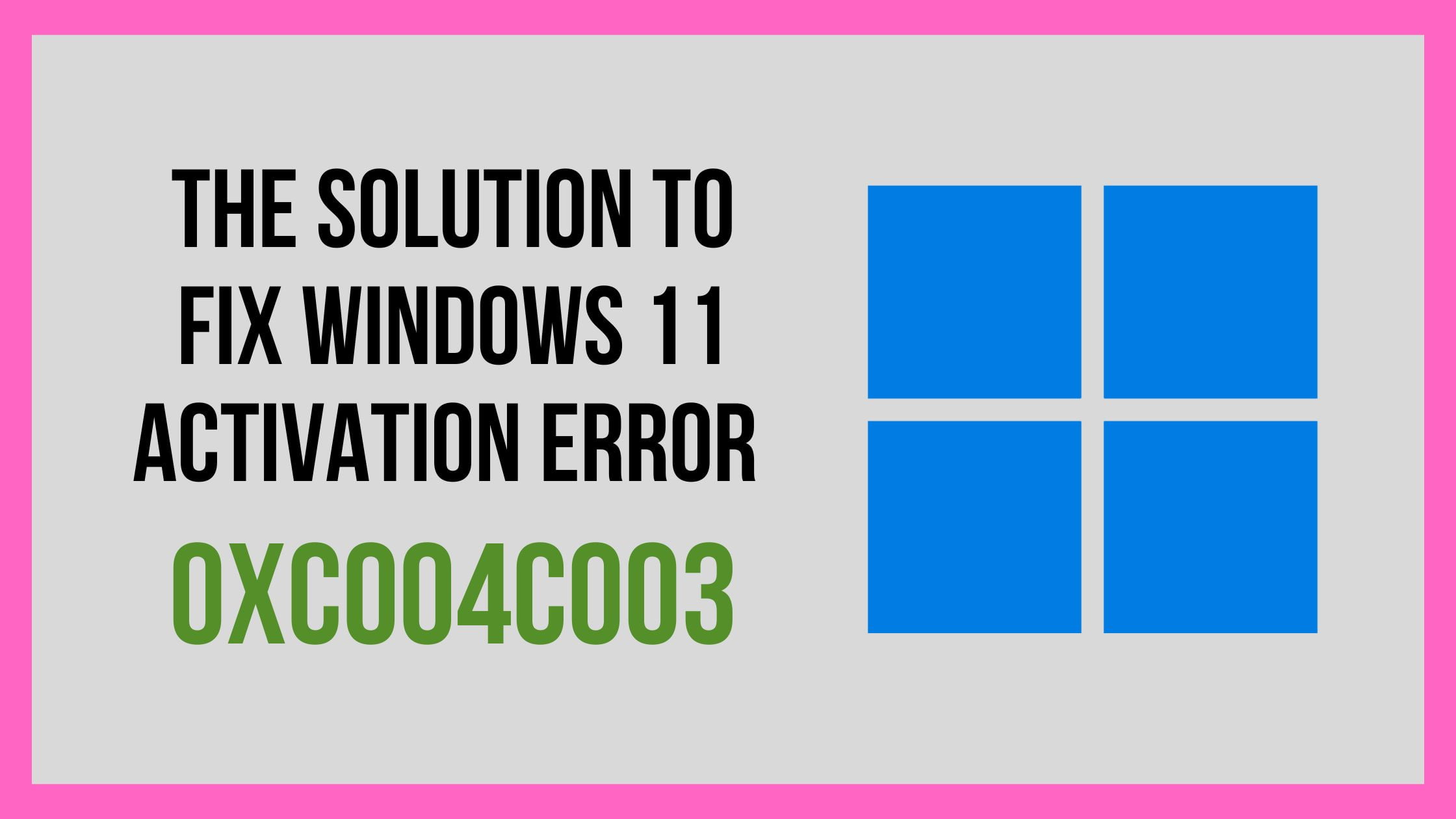
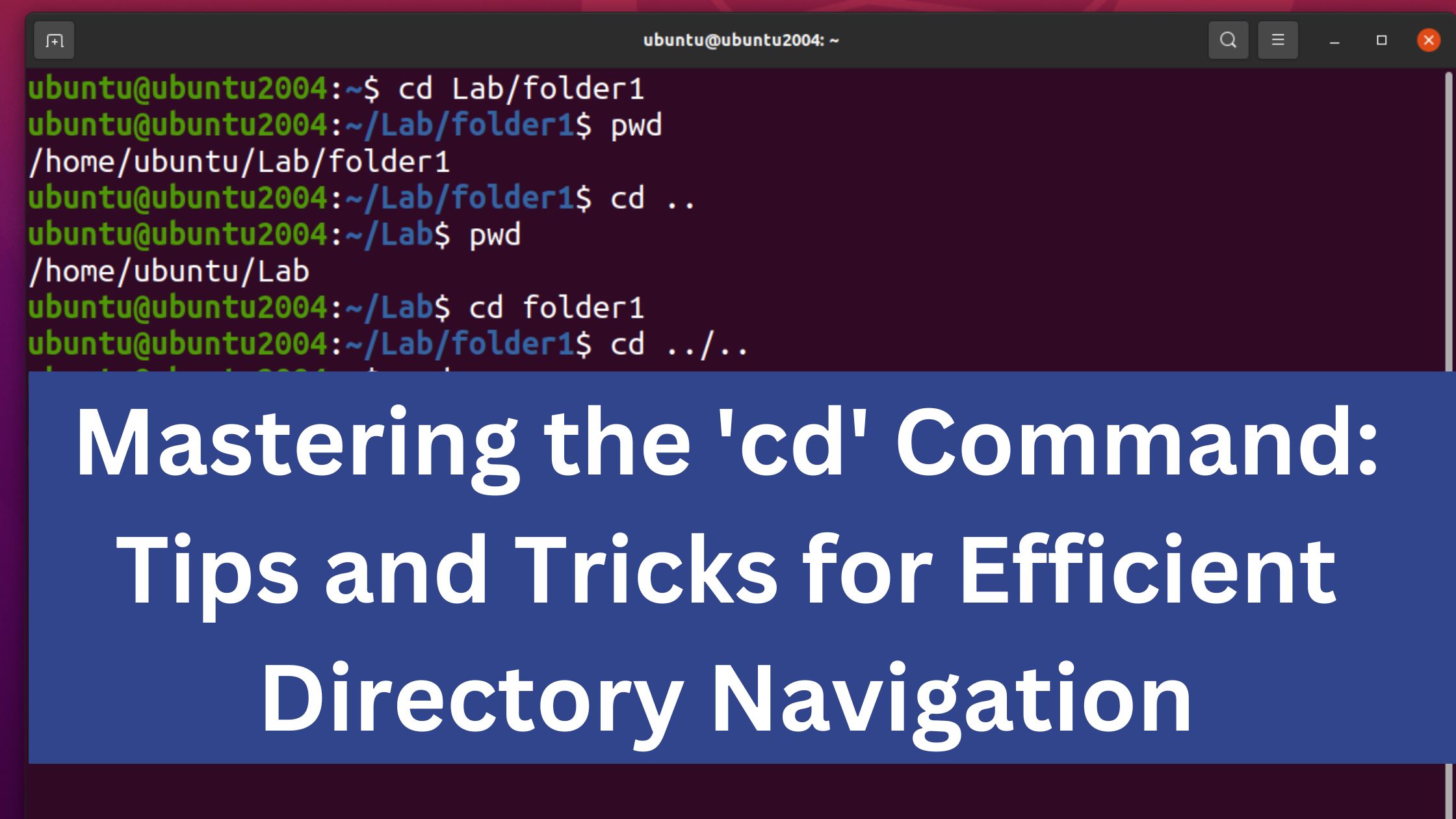

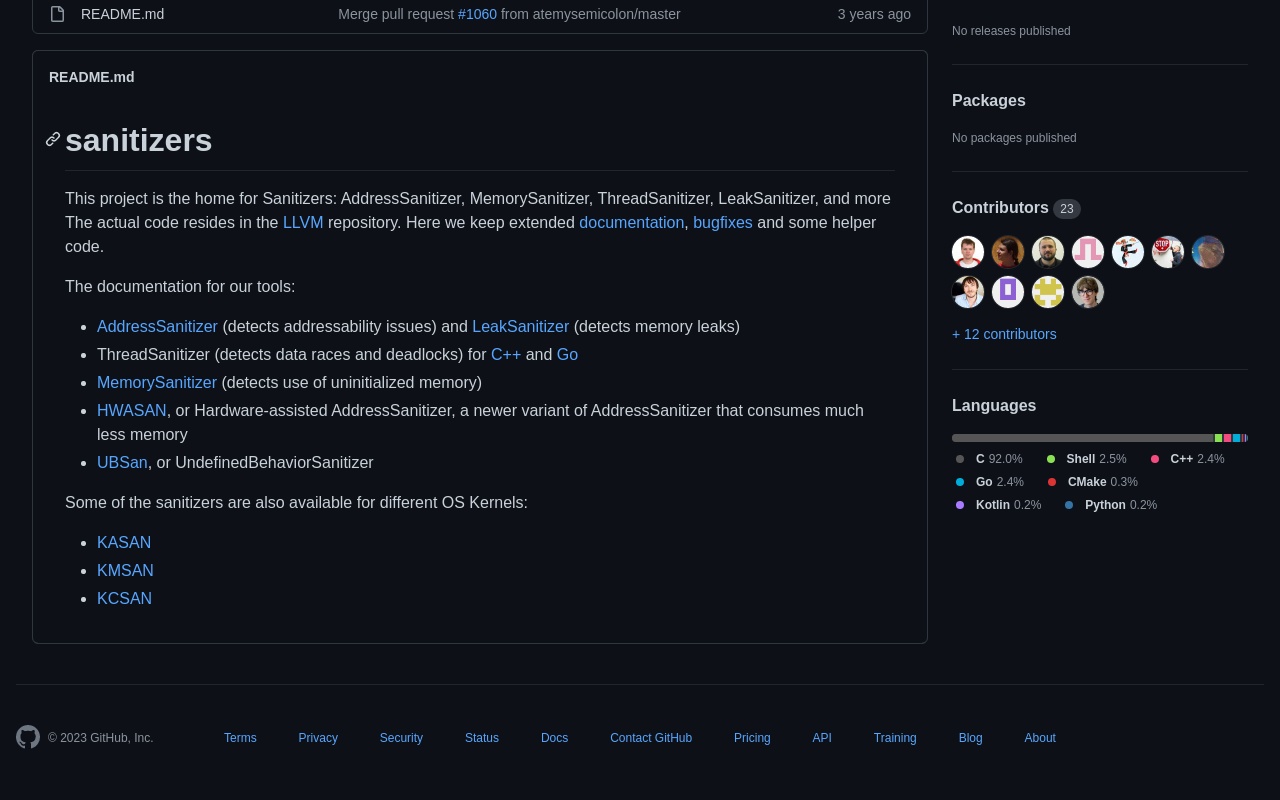

Leave a Reply