If your system is already affected by malware botnet. it is a little bit hard to detect because it keeps a low profile and works like a sleeper agent. Once it is entered into your system., Your installed anti-virus is also unable to see it. But here we mentioned some poss ways to detect malware botnet and how to remove it
How to detect if the system is affected by a Malware botnet.
1. Check the network traffic. If you did not do anything and your system consumes a continuously huge amount of background data then there is a chance your system may be affected by a malware botnet.
Note: sometimes windows update also consumes massive data in the background so verify that once.
2. Check the processes which are running on the system. If you found any suspicious process check the details in full like what that process where was Lockwood etc.
3. If you have a good router or firewall. Some logs will generate in that. Check that network it helps identify suspicious activity in your network or your system.
How to clean malware botnet affected system.
1. Try portable antivirus And scan your system at boot mode. It helps to detect malware botnets.
2. Backup and Reset or reinstall the operating system.
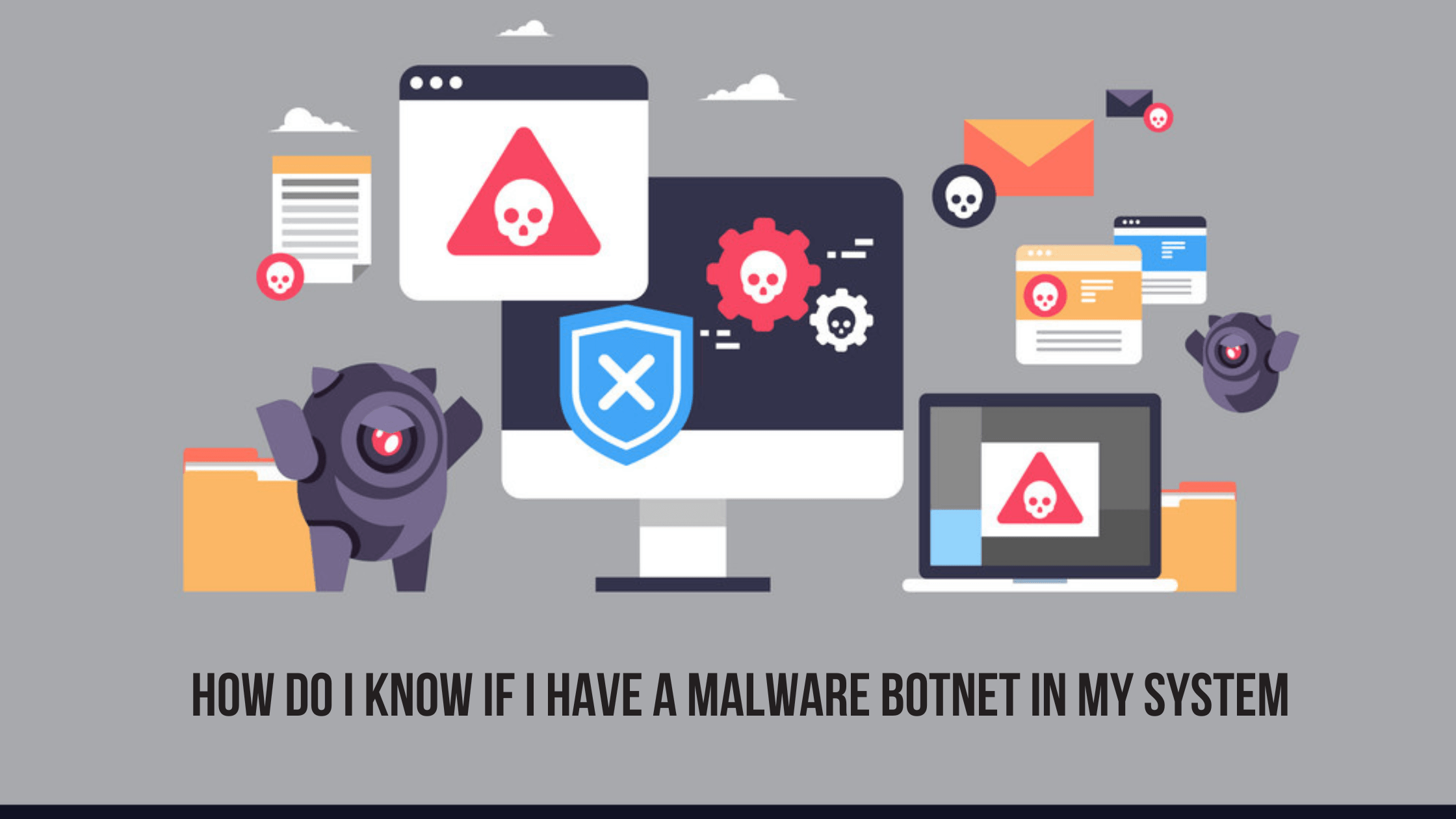
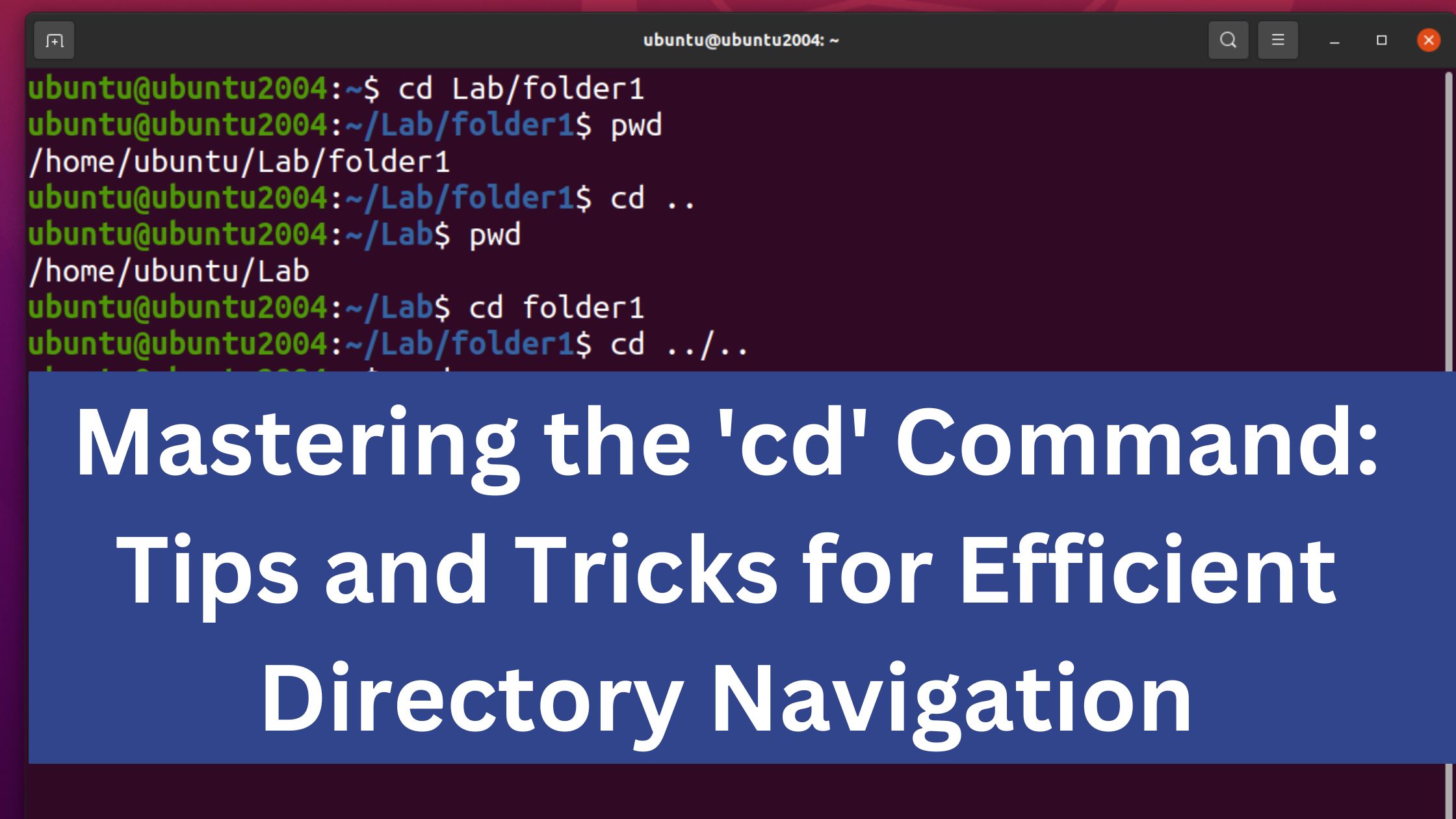

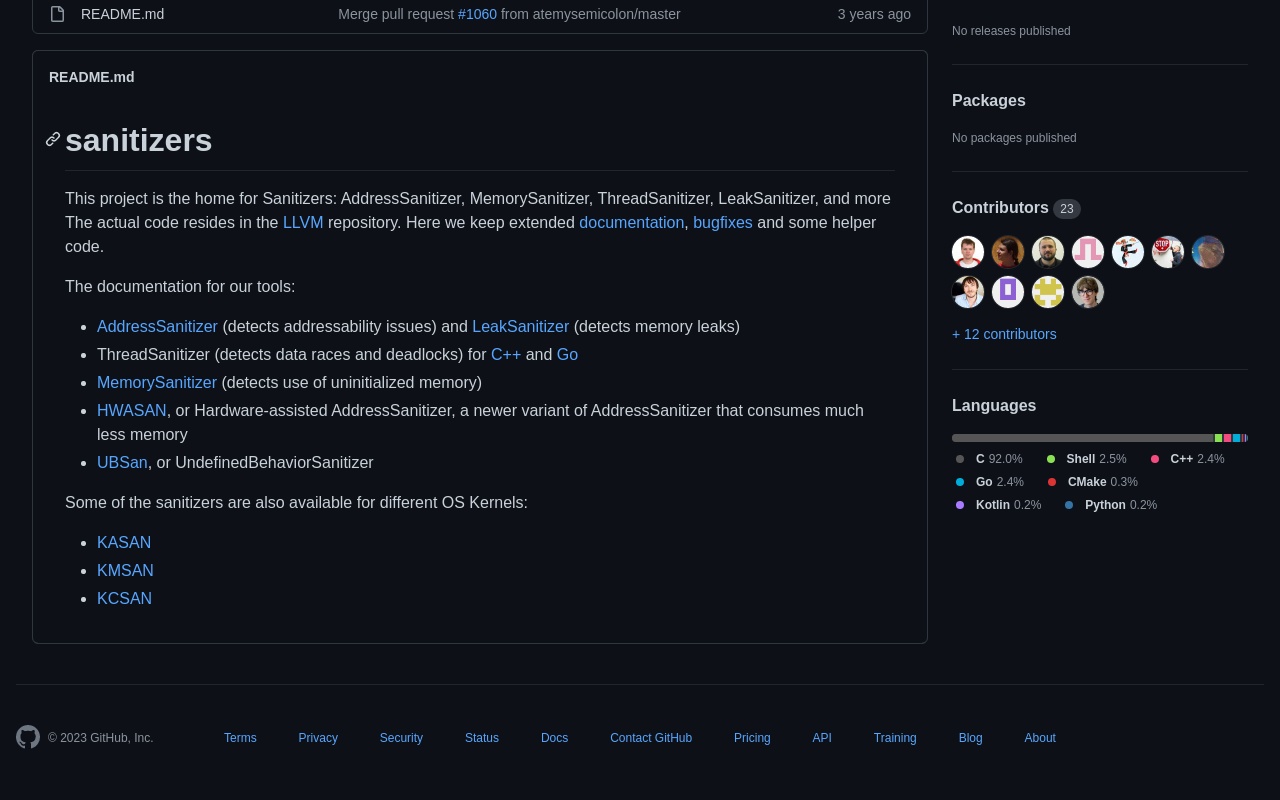

Leave a Reply