Navigating through directories is a fundamental aspect of working in a command-line interface, and the ‘cd’ command plays a crucial role in this process. In this blog post, we’ll explore various tips and tricks to enhance your efficiency when using the ‘cd’ command.
- Basic Usage:
The ‘cd’ command is used to change the current working directory. Its basic syntax is:
cd [directory_path]If no path is provided, ‘cd’ takes you to the home directory.
- Relative Paths:
Use relative paths to navigate from the current directory:
cd Documents/- Absolute Paths:
Navigate directly to a specific directory using an absolute path:
cd /path/to/directory/- Parent Directory:
Move up one level to the parent directory using “..”:
cd ..- Home Directory:
Quickly go to your home directory with the tilde (~) symbol:
cd ~- Previous Directory:
Switch to the previous directory using a hyphen (-):
cd -- Spaces in Directory Names:
Enclose paths with spaces in quotes:
cd "Directory with Spaces"- Tab Completion:
Auto-complete directory names using the Tab key:
cd Do[TAB]- Multiple Directories:
Chain directories together to navigate through multiple levels:
cd Documents/Projects/- Creating and Navigating into a New Directory:
Combine ‘mkdir’ and ‘cd’ to create and navigate into a new directory:
mkdir NewDirectory && cd NewDirectory- Symbolic Links:
Use the ‘-P’ option to stay within the symbolic link’s path:
bash cd -P /path/to/symlinkConclusion:
Mastering the ‘cd’ command is essential for efficient command-line navigation.
Whether you’re a beginner or an experienced user, incorporating these tips into your workflow will make your directory navigation smoother and more productive.
Experiment with these commands and discover the power they bring to your command-line experience.
Remember:
- Practice these regularly to make them second nature.
- Explore advanced features and customization options for further optimization.
- Efficient directory navigation is a cornerstone of productive command-line work.
Happy navigating!
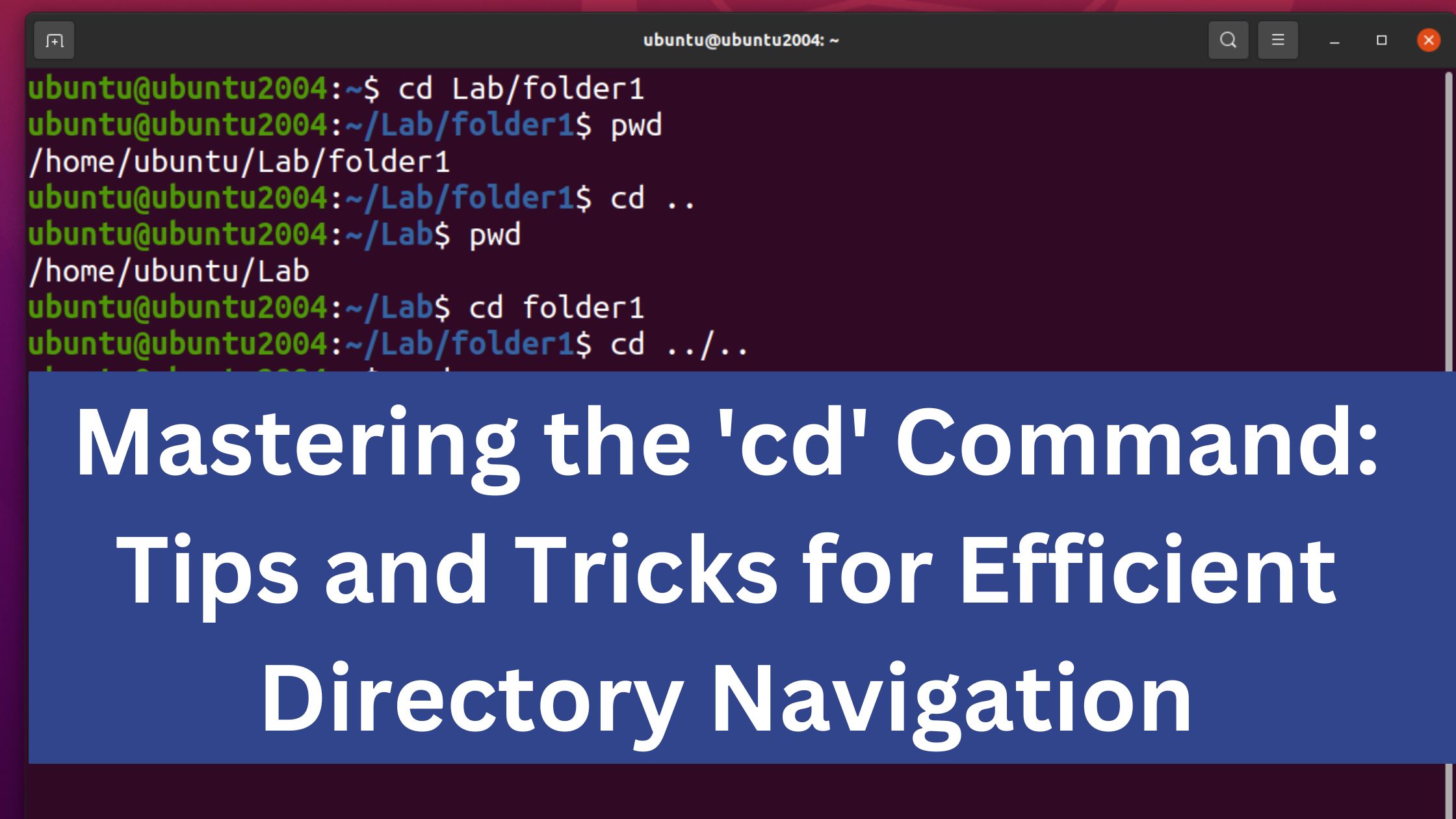

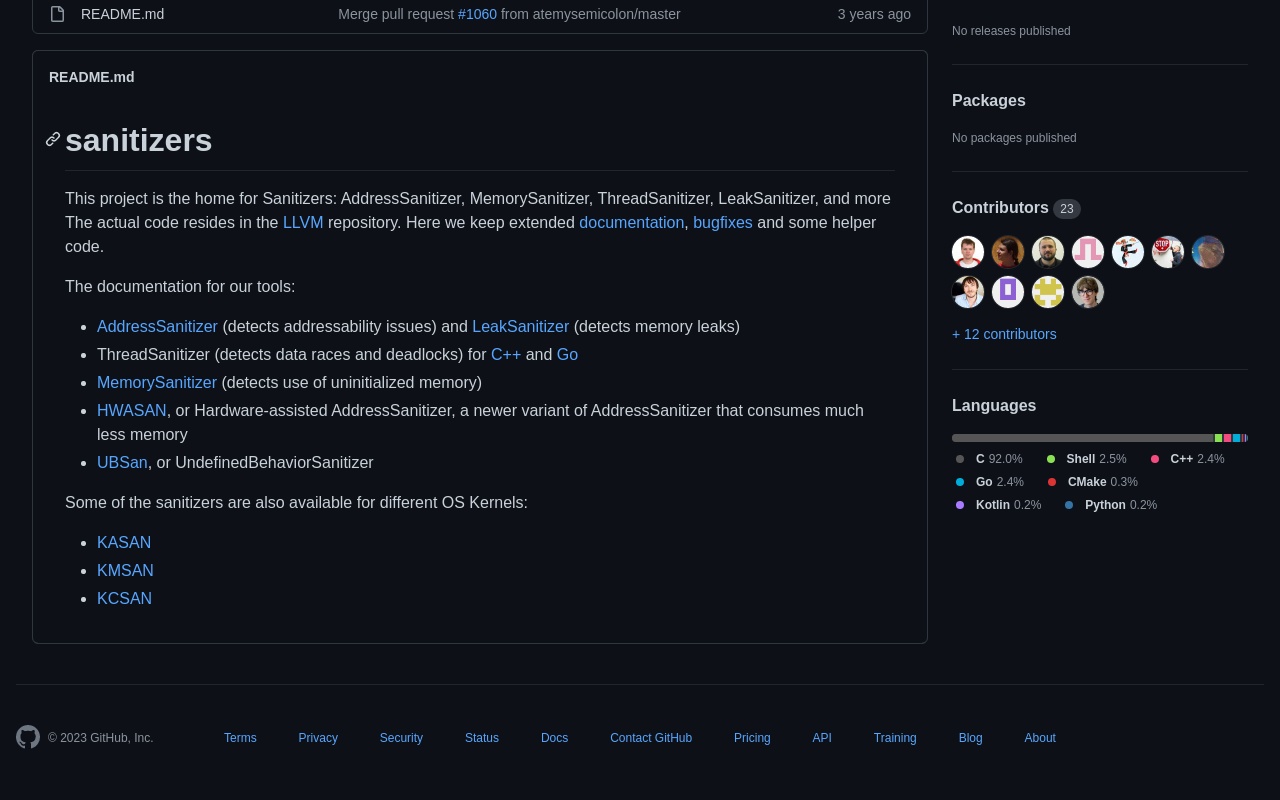

Leave a Reply