Many people use signatures at bottom of their mail. These Signature mostly contain name, mail, phone no, address and more.
Here we discuss 2 easy ways to add signature in outlook
Method 1 to add signature in outlook
1. Click on File
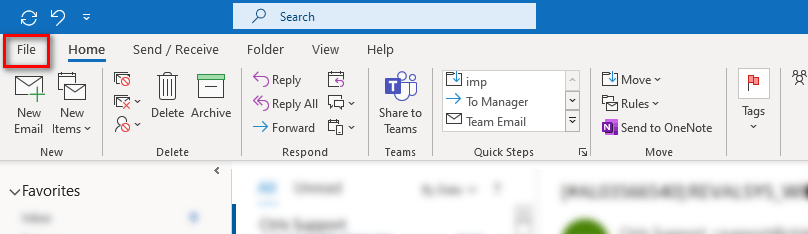
2. Select Options
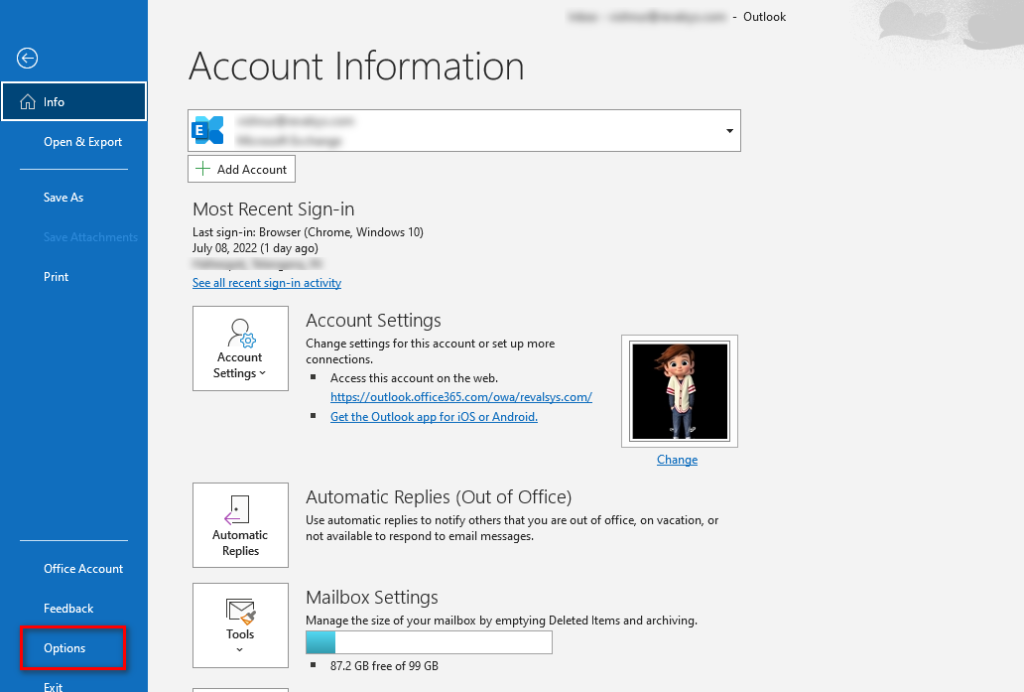
3. In Options, Go to Mail Section and select Signatures…
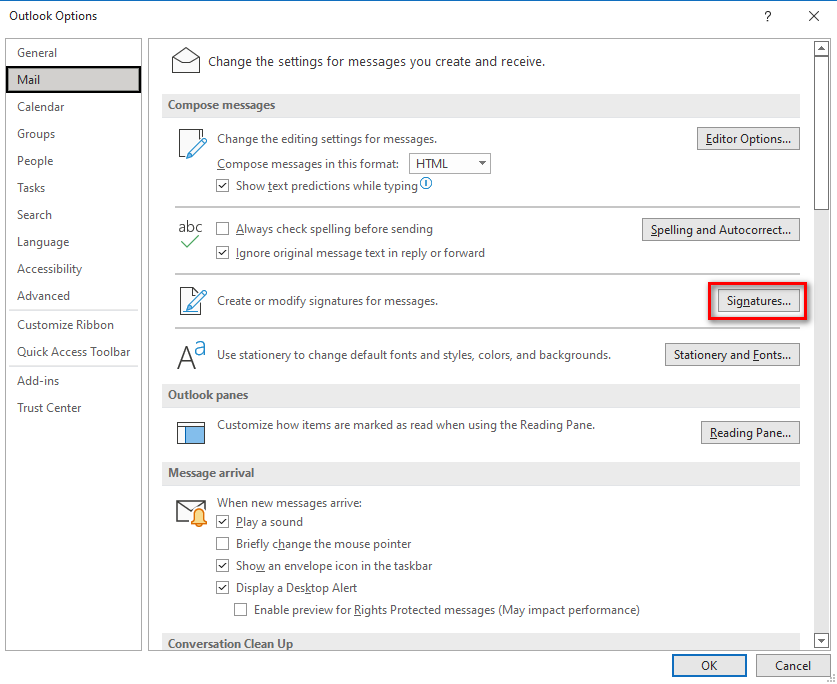
4. Select New and Set a name for your signature, Then create a signature in your signature area and select your signature profile based on your requirement in New Messages and Replies and forwards then select ok.
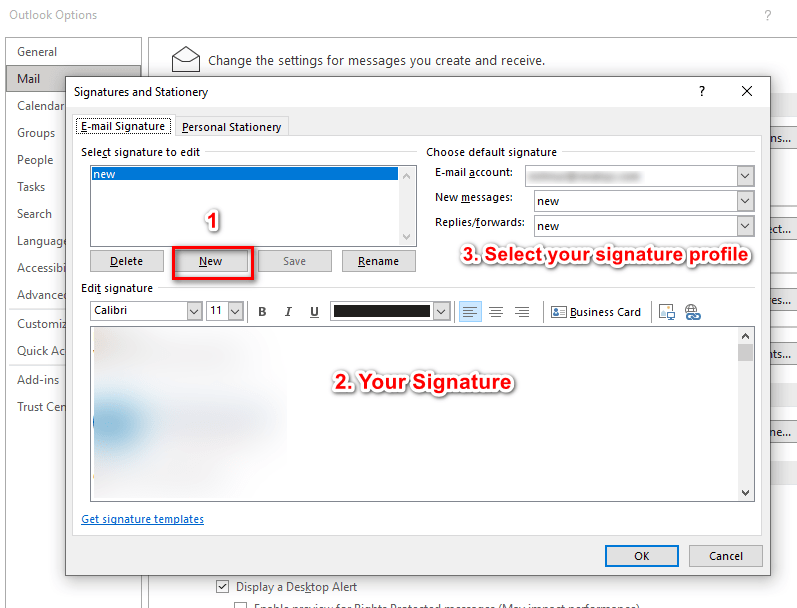
5. Signature setup is completed. Check your signature by using the new mail option (Home -> New Mail). It will display your signature content.
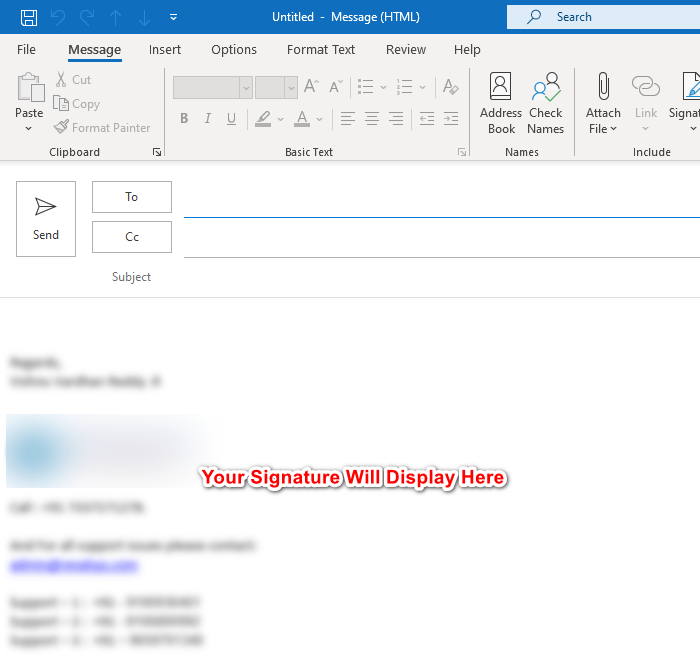
Method 2: The easiest way to add signature in outlook
1. Go to Home and select New Mail
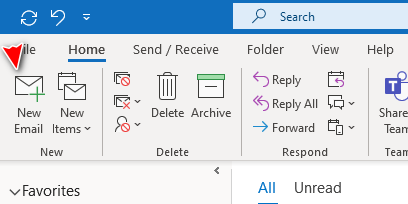
2. In New Mail Selection Select Signature then in select Signatures…
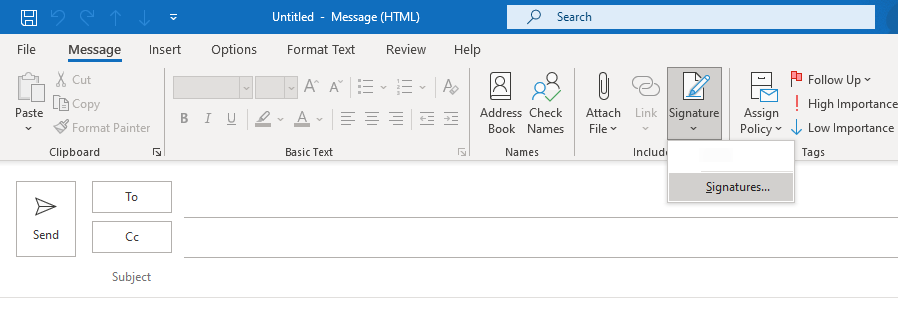
3. Select New and Set a name for your signature, Then create a signature in your signature area and select your signature profile based on your requirement in New Messages and Replies and forwards then select ok.
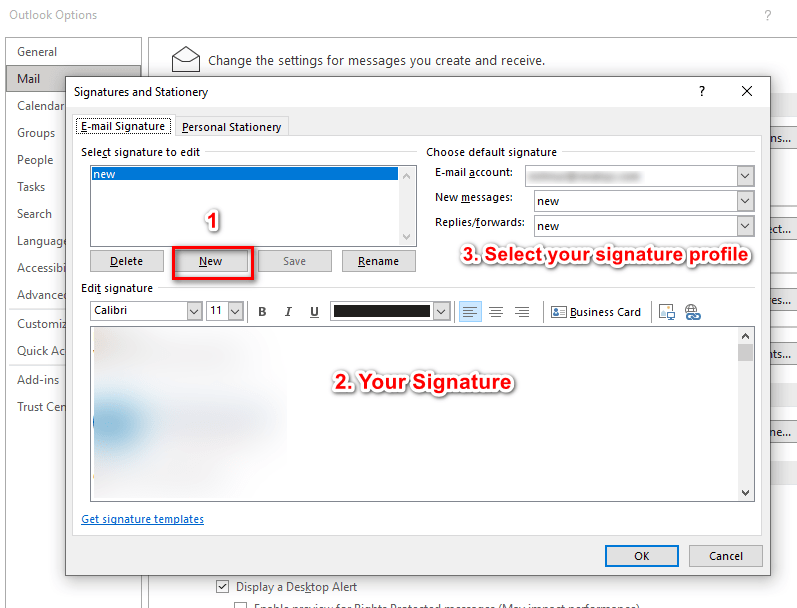
4. Signature setup is completed. To Check your signature by using the new mail option (Home -> New Mail). It will display your signature content.
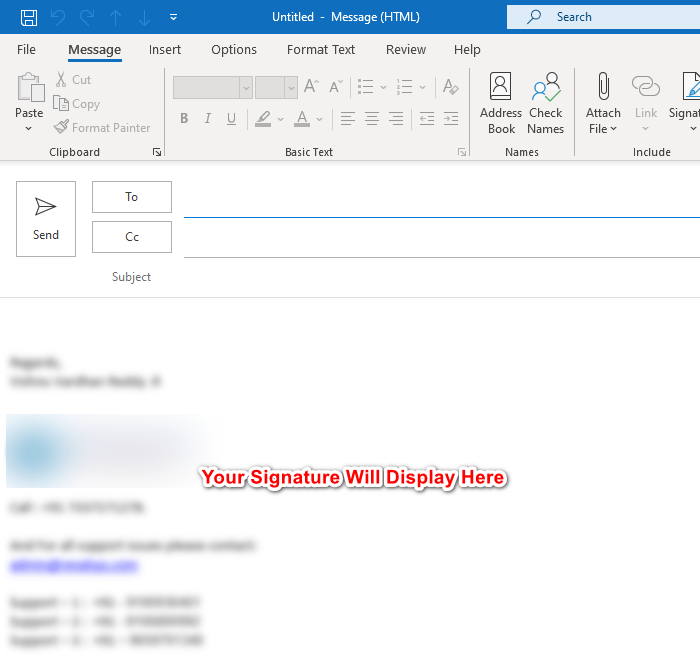
That’s it
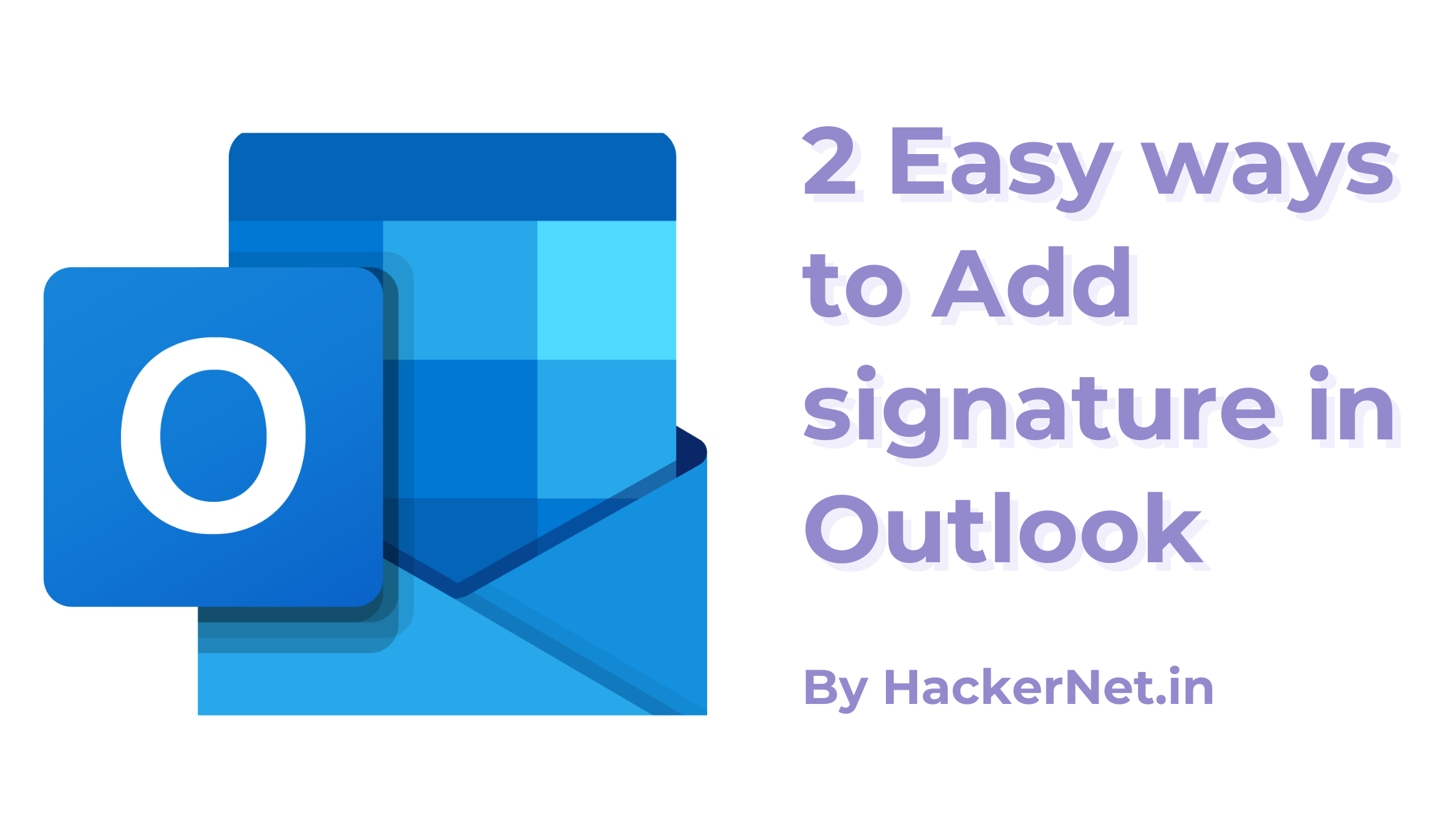
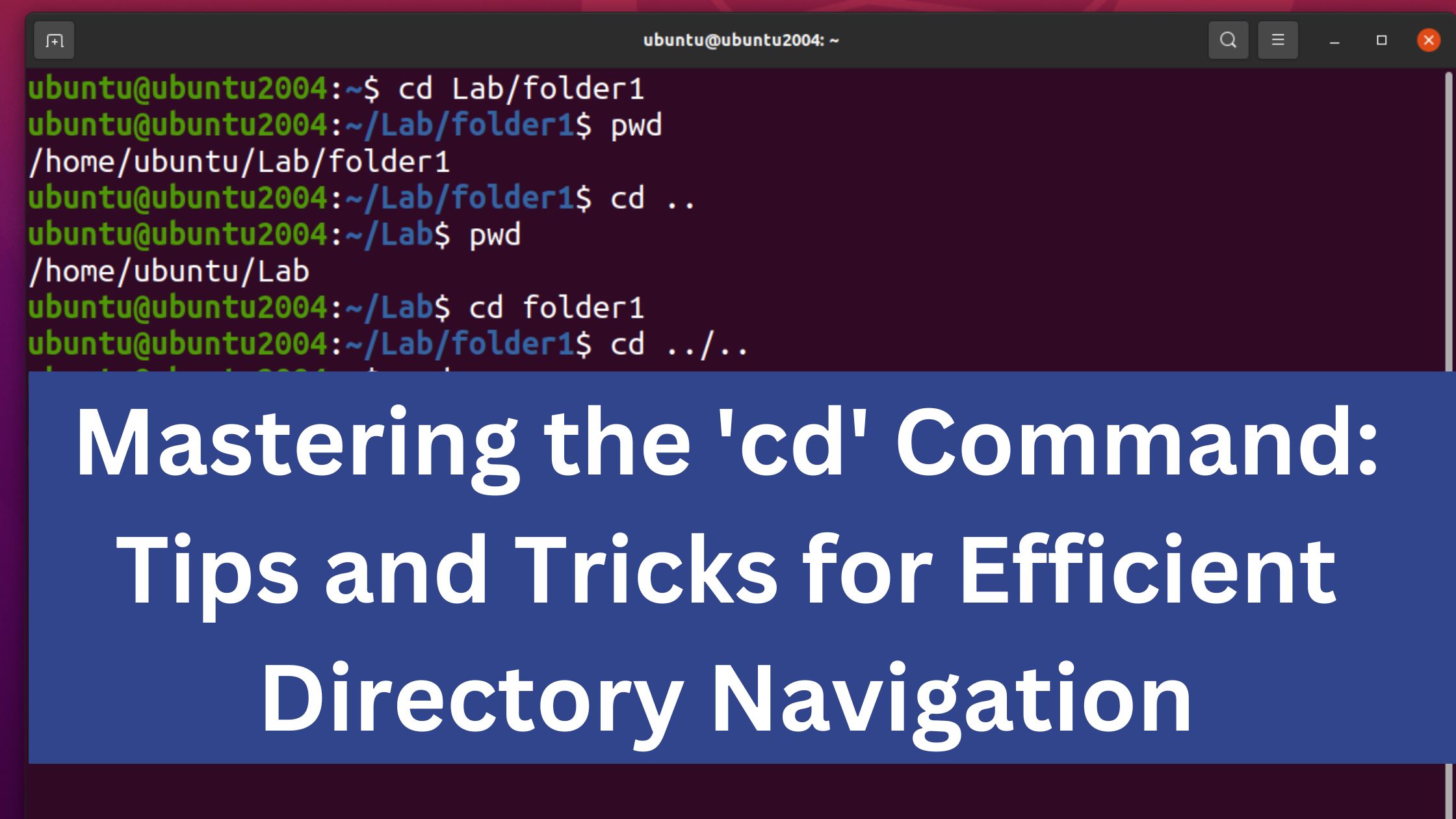

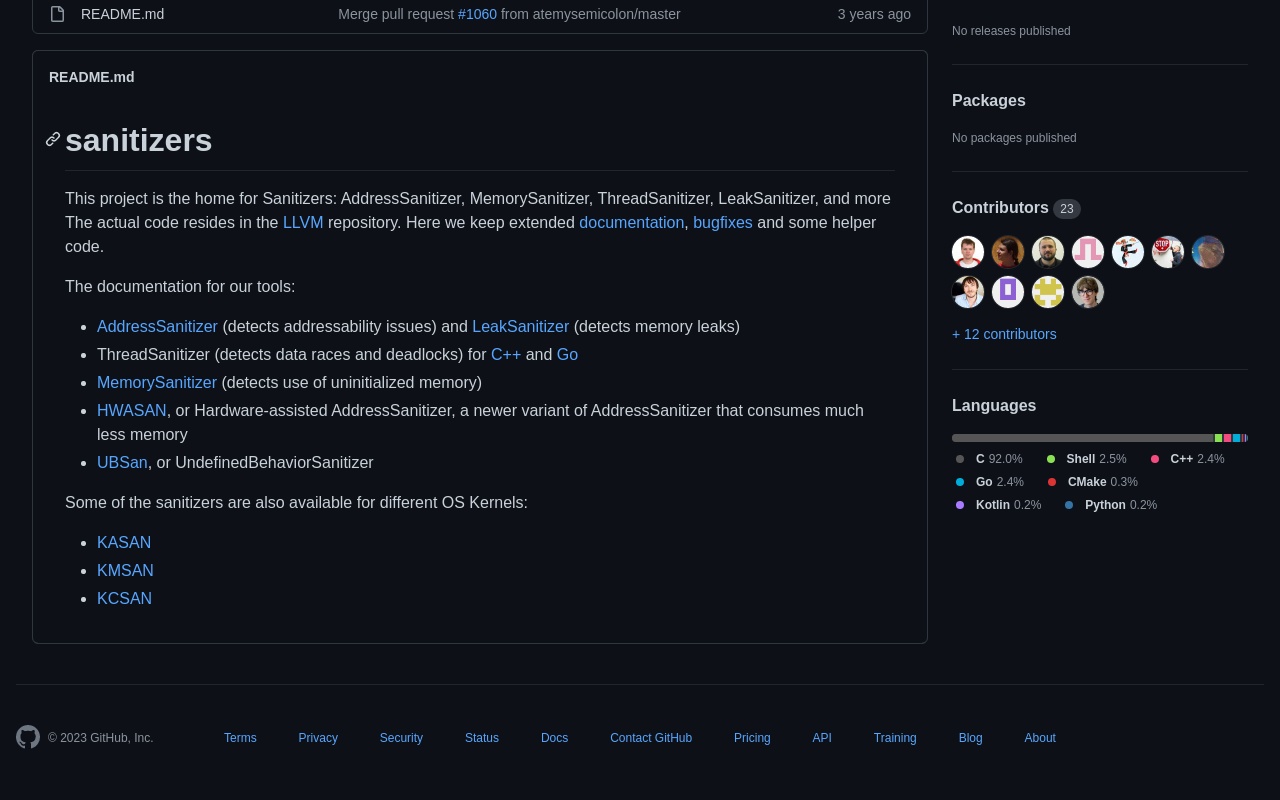

Leave a Reply